What is Mobile SEO?
Mobile SEO involves tailoring your online presence to cater effectively to mobile users, ensuring a seamless browsing experience.
Users will have a favorable site experience if you utilize mobile SEO since it appears excellent on any device, independent of screen size.
In recent years, the use of mobile devices has exploded. Consumers purchase through mobile devices 76% of the time, and this percentage is projected to rise as smart gadgets become more accessible. That’s why Google must crawl your website for mobile if you want to avoid an unpleasant user experience.
CONTENTS

Chapter 1
Significance of Mobile SEO

Chapter 2
Check Mobile Friendliness of Website

Chapter 3
Best Tips & Strategies for Mobile SEO
CHAPTER 1:
What is the Significance of Mobile SEO?
The significance of mobile SEO services lies in the fact that an increasing number of users access the internet through mobile devices. It is vital for businesses and website owners to optimize their online platforms for mobile use for several reasons:
- 70% of the commerce happens online through mobile
- 74% People revisit website on their mobile devices
- Google prefer mobile to crawl website
The significance of mobile SEO services lies in the fact that an increasing number of users access the internet through mobile devices. It is vital for businesses and website owners to optimize their online platforms for mobile use for several reasons:
- People use their mobile devices to access the Internet 70% of the time: Seventy per cent of the time, consumers access the Internet on their mobile devices. You must guarantee that consumers have a pleasant experience on your site if they spend most of their time browsing the web on smartphones. If you don’t change, you risk losing a lot of business leads owing to a bad mobile experience.
- A mobile website is more likely to be revisited by 74% of users: It seems to be the reason that if consumers have a significant mobile encounter on your site, they’ll be more inclined to return. Returning to your site may have a significant influence on whether or not visitors turn into leads for your company.
- More than 60% of consumers believe that mobile-friendly sites improve their experience: Adapting your website to deliver the most incredible experience for people is a significant component of mobile SEO. If you don’t have a mobile website, visitors may have a poor impression of your company and bounce off your pages, hurting your rating. You’ll enhance the opinion of more than 60% of users who find your business and start a smartphone website.
- 67 per cent of consumers are more inclined to buy from a firm that is mobile-friendly: Your conversion rate is influenced by your mobile accessibility. Your audience is more prone to purchase items from your firm if your site operates correctly on mobile. A mobile-friendly website will increase the number of conversions for your company.
- When crawling and indexing web pages, Google prefers mobile: Google has switched to a “mobile-first index” as more consumers use their phones to search the web. This implies that your mobile site will be read first by Google’s crawlers. If your site isn’t mobile-friendly, it will suffer in the search results, resulting in fewer visitors, fewer leads, and lower revenue for your company.
The graph below illustrates a distinct shift in search behavior between desktop and mobile devices over the years, particularly post-2015. Initially, the graph shows a predominant use of desktop devices for online searches. However, following 2015, there was a noticeable decline in desktop searches, coinciding with a steady increase in mobile searches.
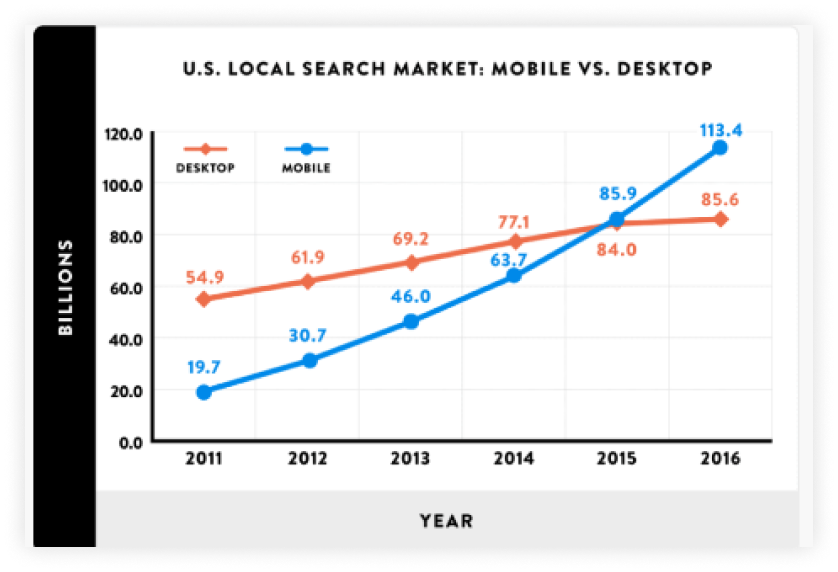
CHAPTER 2:
How to Check If You Have a Mobile Friendly Website
A mobile-friendly website is responsive on any device it is opened and adjust according to its size.
Before making any changes to our site, we should first check if its even mobile friendly or not.
In this Chapter, we will dive into tools to do so:
- Through Search Console
- Website Design Responsive Checker
- Pagespeed Insights
- Search Console:
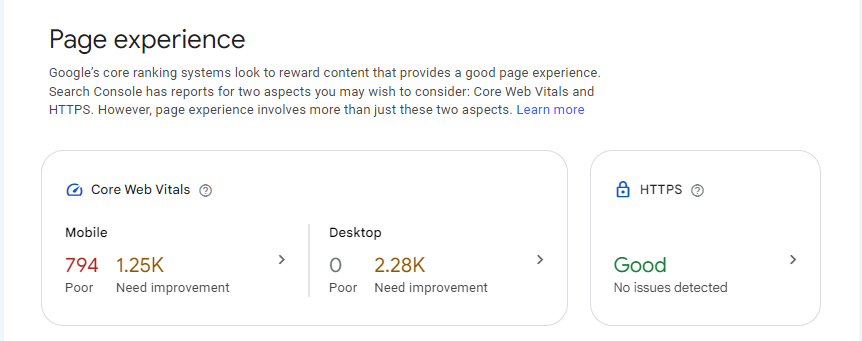
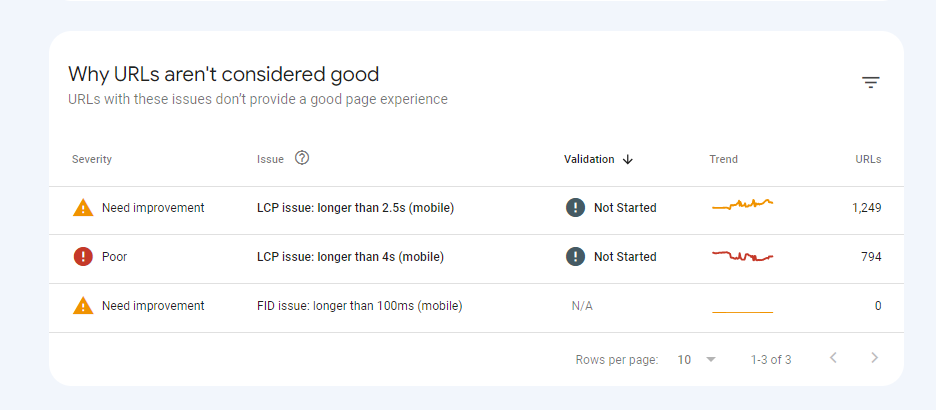
Search Console is a powerful tool which is mostly used to check the performance of the website but it can very well be used to check how your website is performing in terms of mobile friendliness and get real time feedback from Google own bot’s.Simply go to “Page experience” tab and you will see all the improvement notifications here. - PageSpeed Insights:

Page loading speed is a very important factor for Google ranking factor, which you should always be aware about. In order to see your website’s mobile page load speed go to pagespeed insights and put your website’s URL.Then after analyzing the URL it will show you the results, whether that specific URL passed the test or not.And what needs to be done to improve the speed. - Responsive Design Check:
In order for a website to be Mobile Friendly, it should adapt according to the size of the device it is opened on. To check the same you can visit Responsive Design Checker and put different screen sizes and see if all the elements of the website looks clean. - User Experience Testing:
Ask your employee or friend to go through the website on mobile device and see if they face any kind of difficulty while browsing. Take care of the tiniest things like putting the live chat button at the right place, button size should be according to the device, text size should be small and more.A real time feedback on the same is very important so that you potential customers don’t shy away from the website.
- Search Console:
Regularly testing and optimizing your website for mobile devices will help you reach a wider audience and provide a better experience for your mobile visitors.
CHAPTER 3:
9 Best Tips & Strategies for Mobile SEO
Now comes the most important chapter.
In this chapter we will discuss the tips to improve Mobile SEO.
Here are the 4 most important Mobile SEO Tips:
- Reduce Page Load Speed
- Simplify Navigation
- Cleaner Codes
- Responsive Design
1. Reduce the time it takes for your website to load
The page speed with which your site loads is crucial to the mobile experience. When consumers seek information on the move, they want it as soon as possible. If your website does not load quickly enough for your visitors, they will go.
- Improve your site’s load time and keep leads on your mobile version. Google Page Speed Insights can tell you how long it takes for your site to load.
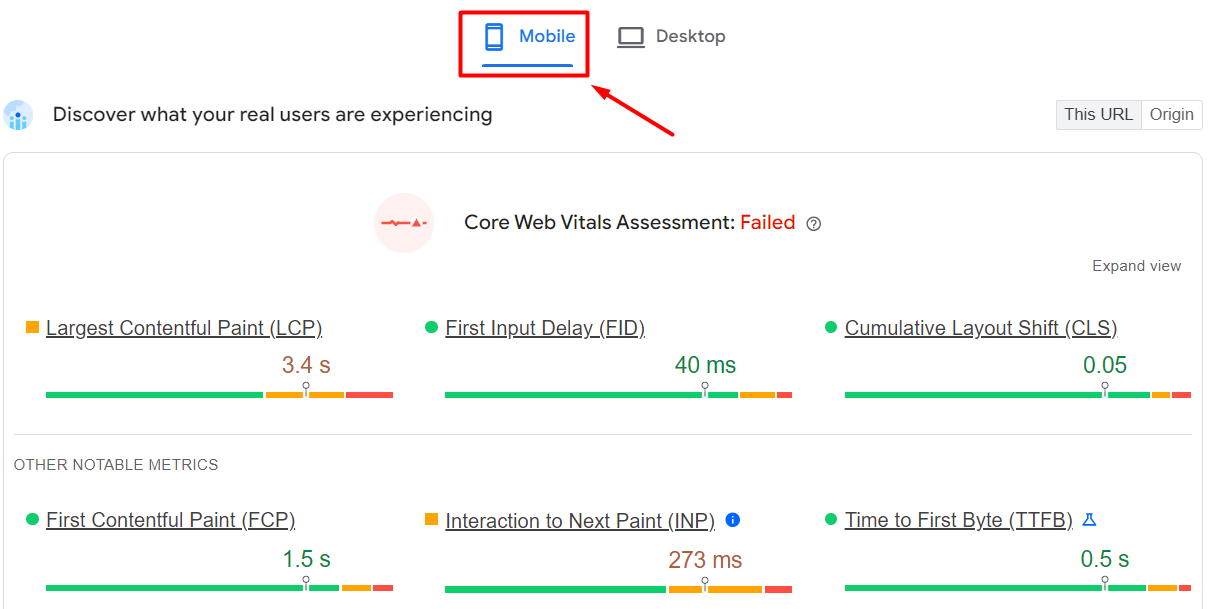
- You may use this tool to identify where your site excels and where it needs to improve. Google will show you how to optimise the load time of your site for mobile consumers. Simply type the website URL you want to test into the box and click “Analyze.”
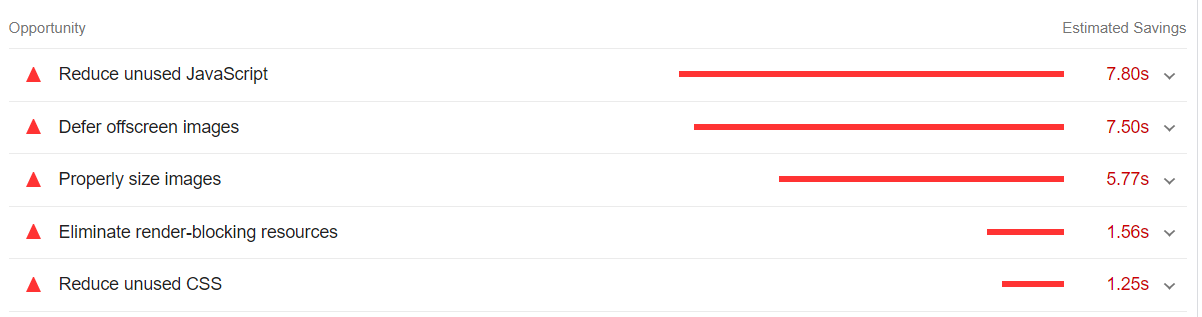
You’ll have a better understanding of the work you need to perform for your mobile SEO strategy once you’ve completed your mobile-friendly examination.
2. Make use of responsive design
Creating a mobile-friendly website needs to have a responsive design because it ensures that your website adjusts to any device that a user uses.
Responsive design makes it easier for your visitors to navigate your site. They can quickly navigate across your page and accurately view your website. That’s why setting up a website with a responsive design has been highly recommended.

( Source: Inova Web Design )
For example, consider using a mobile device to visit the desktop version of your website. Everything would be cluttered and illegible, forcing your visitors to zoom in and out to see the content on your website. You’ll lose more customers if you don’t have a fully responsive product. They are unlikely to stay on your site if they cannot readily access and read your material.
3. Put a premium on the customer experience
While a responsive website is a fantastic starting point for building a better mobile experience, you’ll need to incorporate additional components into your strategy to guarantee that consumers have a positive experience.
- Design that is ‘thumb-friendly: As people typically surf with their thumbs on mobile devices, this responsive design makes it easier for visitors to navigate your site. They can quickly navigate across your page and accurately view your website.
- Make typefaces readable: You must make typefaces readable on smaller displays since consumers will browse your site on these platforms. Modify your font to be readily legible on a mobile phone, whether you pick a stronger font or increase the text size.
- Calls to action that are easy to locate (CTAs): CTA buttons encourage your viewers to take a big step toward acquisition. Make sure your CTAs stand out from the page and are easy to locate when creating a mobile-friendly design. Whether it’s contact information or wording that directs readers to the next webpage, your audiences should see a CTA on your website right away.
- Contact information should be easy to find: Place your company’s name, phone number, and address on the main page of your website. Place them in the footer, if possible.
4. Be wary of pop-up windows
Many firms utilise pop-ups to grab the user’s attention to the action you would like them to do, whether it be to sign up for emails or to download and install the material. It might appear when a user initially visits a website or when they scroll to a certain section.
If you’re going to utilise pop-ups on your site, make sure you use them correctly:
- Don’t utilise too many pop-ups since it will turn consumers away.
- Employ pop-ups sparingly and only on areas of your website where the pop-up is most necessary so that crucial information isn’t obscured.
- You must also make sure that your pop-up has an obvious option to close it, such as a large “x” at the top.
- Use caution while employing pop-ups on your page if you like to be efficient with mobile SEO.

( Image source: Engadget )
Users will be annoyed if your pop-up fills up the entire screen on a mobile device. They won’t be able to view the information they came to your site for, but they might not even figure out how to close the popup. Users may abandon your site as a result of this.
5. Optimise for the local market
In the last several years, mobile searches for “near me” have increased greatly, indicating that consumers are increasingly looking for local companies. Hence, local SEO is an essential element of mobile SEO.
- To discover small shops near them, people frequently use keywords like “near me,” “open now,” and “where can I purchase.” With so many individuals looking on their phones using local keywords, you’ll need to change your strategy to reach them.
- Local keywords might help you adapt to search results. If someone from New York is looking for a local salon, they will likely type in “ Salons in New York” or “Salons near me.” The salons listed on top are optimised for mobile SEO.

6. Create a simple, easy-to-use navigation bar
The way people locate and access information is heavily influenced by your navigation. Users will become annoyed and quit your site if your navigation is too difficult. A primary reason for the low conversion rates of mobile websites is their inability to effectively direct visitors or their overly complicated navigation systems.
Create mobile website navigation to guarantee a good experience for your audience. There are mainly two types of menu format:
- A cheeseburger menu is the easiest method to build a mobile-friendly layout. A three-line hamburger menu makes it to the top of a webpage. Users will get a knock menu with multiple pages they may visit when they hit this icon.
- A hamburger menu makes it simple to keep your audience’s movement organised. It keeps your site tidy and makes it simple for visitors to discover content.
7. Make title tags and meta descriptions more effective
Your title and meta descriptions are critical components of mobile SEO. These two factors influence whether or not someone clicks on your search results in the search rankings.
- Title Tag: It is the first thing your audience sees. It informs your visitors about the content of your page. It aids them in determining whether or not your page is related to their search query. With brief and descriptive keywords, you’ll attract more mobile people to click on your site.
- Meta Tag/ Meta Description: The summary that appears to viewers after your title tag is known as your meta description. It gives your visitors a sneak peek at your page, influencing their click decisions, particularly for mobile users.
Unbelievably, Google provides you with more characters for title tags on mobile devices.
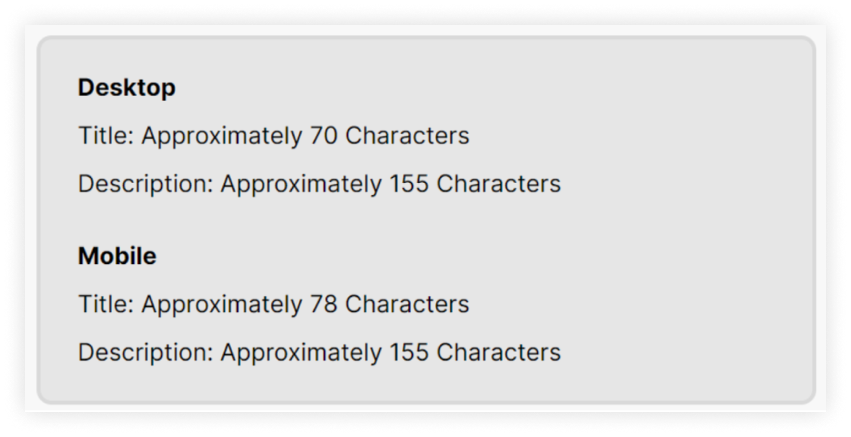
Source: Backlinko
8. Fix Technical Errors
Addressing technical errors is crucial for a smooth user experience, especially on mobile devices. Regular monitoring, prompt fixing of identified errors, and using appropriate tools can significantly improve your website’s functionality and user satisfaction.
- Small screens make even the slightest issues, like the frustrating 404 errors, highly noticeable. While a creatively designed 404 page might entertain, it’s essential to eliminate errors entirely to maintain a smooth user experience.
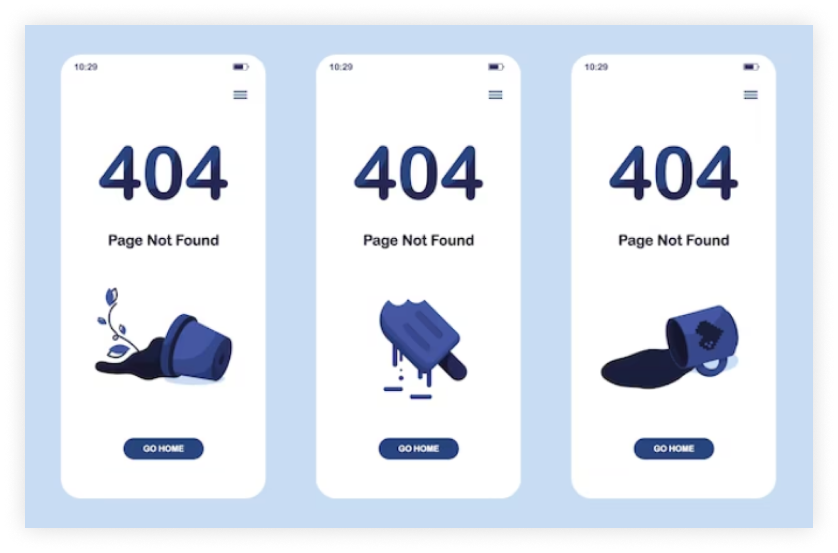
( Source: Vladimir Jones )
- Broken images, broken links, unwanted page redirects, server issues, and faulty CSS and Javascript are some of the major errors. As soon as possible, correct any errors you discover on the website.
9. Schema Structured Data
Schema markup is a way to provide search engines with structured information about your content.
In the SERPs, structured data can provide event dates, recipe photos, and review stars, all of which have the potential to greatly raise your organic CTR.
Implement local business schema, if applicable, to improve visibility in local mobile searches. This can include information like business hours, location, and customer reviews.
Get Mobile SEO Services to Optimising Your Website
Mobile SEO services are crucial for your online business’s success. A solid mobile SEO strategy can assist you in reaching out to leads who are interested in your company. As a result, your website becomes more accessible, engaging, and conversion-friendly to mobile visitors. This can increase traffic, higher click-through rates, and improve user satisfaction. Moreover, staying ahead in mobile SEO is essential to meet the criteria set by search engines like Google, as they prioritise mobile-friendly websites.
If you’re not sure where to begin, you can hire an SEO agency which can assist you in mobile SEO services that will increase the number of mobile visitors that visit your website.



Leave A Comment