While writing a great article alone can help you make huge profits online, a lot of care and planning behind the scenes can streamline your content creation and will also make the entire process fast and effective.
In this article, we’ve given the ultimate blog post checklist for your new blog. Using this method will help you write a successful post that your followers will love to read and share.
Also read: How Does Change Your Blog’s Theme Affect SEO?
Why are blog post checklists so important?
Blog post checklists make your job easier. With checklists, you can easily glance at what’s important and correct any mistakes while also following the tips in the checklists.
Plus, once you develop the habit of using a blog post checklist, it becomes easier to refer to it.

Ultimate Blog Post Checklist
1. Define the Purpose
The first step is to understand the reason why you are creating a new blog post. Are you aiming to create a more engaging website for your audience? Or do you want to teach consumers about your service?
Whatever the purpose is, it must be defined early on!
A pre-defined purpose will remind you of the end goal as your write the blog post. This will ensure that you don’t get shifted from the main objective.
Still, confused about the right purpose behind your blog post?
Here are some questions that may help you determine it for your blog post:
- Why do I need a blog?
- Why should I spend time creating content for my website?
- How does a blog post help my business?
- How will my audience benefit from this blog post?
2. Think of a Perfect Topic/Headline
To know what you’re writing about, first, take an effort to know whom you’re writing for. A buyer persona will help you identify the target audience and once you know your audience, you will have an easy and swift writing process with a complete focus on the outcome.
Questions to answer after finalizing your headline:
- How well does the content topic align with the primary purpose or focus of your site?
- Are there any insightful analyses or interesting facts that you plan to provide for the chosen topic? (Information that is not obvious)
- How well does the headline describe the content?
3. Make An Outline
Make an outline for each blog post to help you keep track of your progress. To ensure your writing communicates a clear and distinct message, it is important to create an outline.
Draft an outline with the main topic and the supporting subtopics that seem important to mention. For instance,
Topic: “DIY Garage Door Repair”
Subtopics: Repair Tips and Guidelines, replacing a garage door opener, Average cost to repair garage door at home
In this way, you can create the outline and take on the next thing on our list.
Also read: Understand the Power of SEO for SaaS Businesses & Its Implementation!

4. Perform Keyword Research
While good content itself is enough for a user to trust and build a relationship with your site solutions, it won’t get you on the SERP and further enhance the organic traffic. The blog post checklist is incomplete without this SEO step because ranking is just as important as writing well for a blog post and for the business.
First, determine the primary keyword your blog post will rank for.
Both the title and the content body should include the primary keywords. Make sure you include the primary keyword in the opening paragraph for SEO and to inform the reader about the content.
If you’re trying to rank for a particular term, you can use various keyword research tools as well.
5. Write a great Introduction/Opening
If you won’t write an engaging intro, there is no way a reader will scroll to the next section of your blog. An introduction is everything! It’s where the reader determines whether the blog is a useful read for them or not.
There are many ways to hook the reader. Here are some proven ways that are used to connect with the reader in the first two lines of the intro-
- Highlight a relatable issue/problem
- Start with a thought-provoking question
- Take a stand
- Start by describing an emotion
- Hint at: How can they solve their problem
6. Use Bullet Points and Lists
A bulleted list can sometimes be the most effective way to convey key details. The bulleted list is useful for grabbing the attention of the reader, making it easier to scan, and showing how items relate to one another.
To gain access to areas of interest, online readers prefer copy formatted for ease of scanning.
Dense paragraphs can be broken up using many different web-formatting techniques. Bulleted lists can support efficient reading on the web, along with bolding, indenting, line spacing, and highlighting.
Here’s an example:
Option 1: A first-aid box includes adhesive bandages, elastic bandages, an eye shield, antibiotic ointment, and latex gloves.
Option 2: A first-aid contains:
- Adhesive and Elastic Bandages
- Eye Shield
- Antibiotic Ointment
- Latex Gloves
A complex concept can be made simpler with tiny dots. Readers perceive bullets as shortcuts to concise, high-priority content. Observing readers’ preference for bulleted lists is not surprising. A quick glance is all they need!
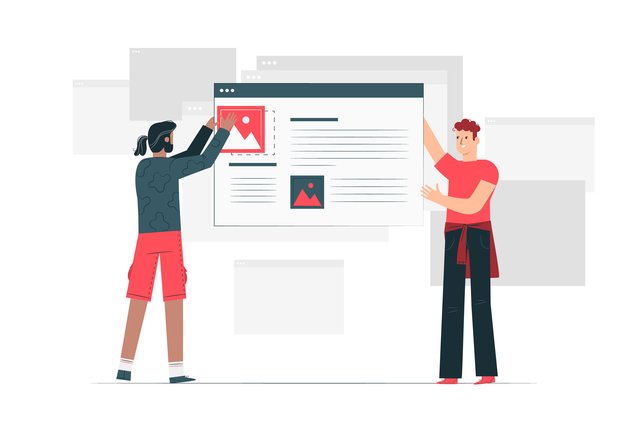
7. Add Images and Videos
It’s not just text on a page; a good article combines text with images and other multi-media elements like videos, charts, slides, etc.
Rather than just a cluster of written words, visuals help us understand the message and what’s behind it more effectively.
To further enhance your content’s messaging, consider adding images, infographics, videos, animations, and any other rich media that can enhance your content’s message.
Things to remember:
- Use images that easily convey your message to the reader
- Try to reduce the bounce rate with the help of visual content
- Make sure you add the alt text and the right description of the image
- Compress the image and resize it so that it doesn’t affect pagespeed
8. Add a great CTA at the end
What do you desire to accomplish with your post?
More…
pageviews?
sign-ups?
Or
conversions?
The first step in adding a CTA is to decide what the main purpose is and then finalize a CTA that suits the main purpose.
Here are some tips for writing a better CTA:
- Keep it short and crisp
- Add the main benefit in the CTA
- Make it persuasive
- Use the sense of urgency or FOMO tactic
9. Edit the Blog Post
If you’ve ever re-read your blog post a week after you published it, you know why editing is imperative.
The report is likely to contain several glaring spelling or grammar errors, which may not make you happy.
The editing process is an essential part of blogging that should be performed often. To catch every possible mistake, you will want to check your work multiple times.
Read your blog aloud to yourself as a blogger tip. When done this way, it is incredibly easy to catch mistakes, since they are more visible and easier to fix.
Questions to answer after editing your blog post:
- In comparison with other search results, does the content provide substantial value?
- Does the content contain spelling or stylistic errors?
- Has the content been produced well, or does it appear sloppy or poorly done?
- Is there any factual error that can be easily verified in the content?

10. Proofread and Publish
After editing, proofread your blog again. You can also check that your headings and subheadings are correct. In addition, you can also check that you have included alt text as well as a proper description for your images.
Now you must finally inspect the entire content piece before you hit “publish”.
If you want your content to get more exposure, you should always publish it during peak hours. It’s always wise to focus on ways that help to increase traffic to your site.
Final thoughts:
Making a mistake you could have easily avoided if you treated your work with a little more care.
Knowing what to do isn’t enough. We have to remember to do it every single time. That’s why you must keep this “Blog Post Checklist” handy!
You can bookmark it or use it to build your own blogging checklist.


